Recently we took a look at using the Model Confidence view as a guide to complete the missing gaps. Calculate vertex colours should be to be checked in the advanced section when processing the mesh and Metashape will calculate quality. The Model View option on the toolbar reveals the mesh in a new colour gradient with red being areas of concern and blue/green being areas of high confidence.
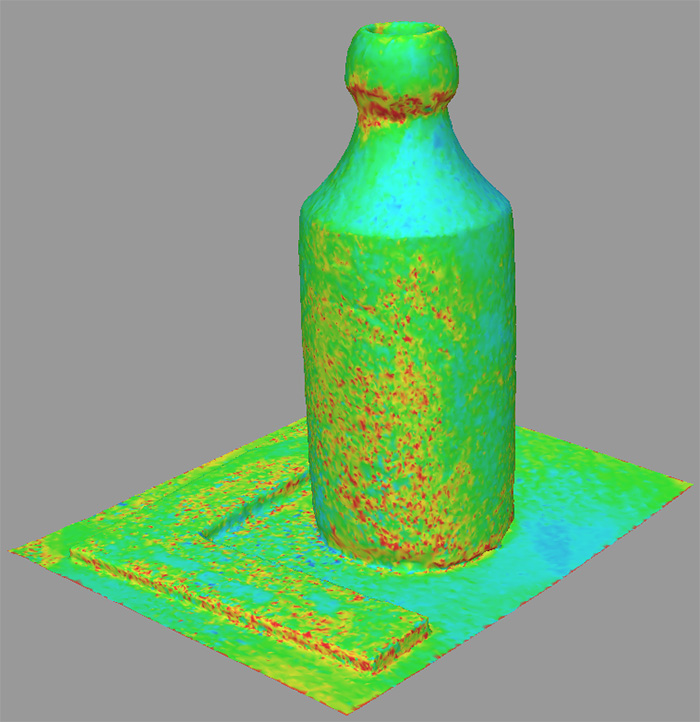
The Dense Cloud has a similar tool. During processing the option to calculate confidence should be selected and the points in the cloud will be coloured from blue (high confidence) to red (low confidence). It seems like a neat tool to clean up noisy dense clouds but what is really going on?
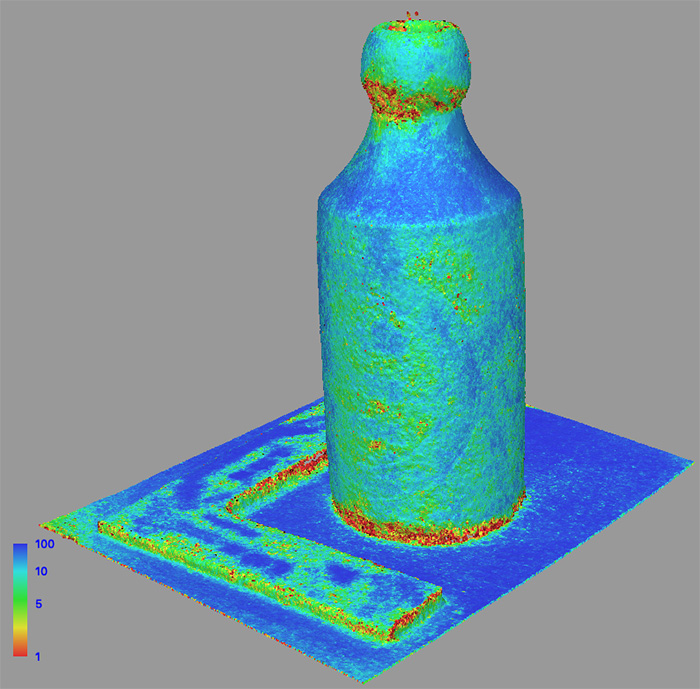
More Than Just Colours
Point confidence is assigned based on how many depth maps the point in question appears in, and graded accordingly. 1 is the lowest confidence and 255 the highest.
Calculating dense point confidence gives us another tool – Filter by Confidence. By setting a value range we can remove points from the dense cloud and exclude them from further processing. The filter does not destroy data. Nothing is deleted and the decision to remove points can be reversed at any time.
Sometimes it can be good to try something whacky just to see how things turn out. In the next image a filter has been applied ranging from minimum confidence 1 (lowest) to 2 (still very low). The result reveals where the areas of low confidence exist. The edge of the scale bar is probably not relevant but the neck of the bottle itself may need more images.
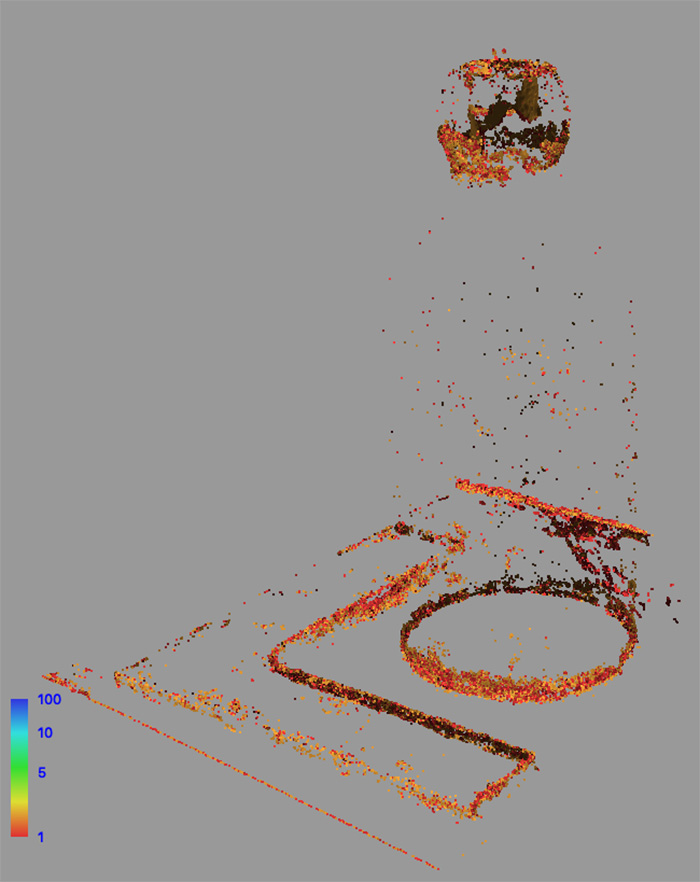
Using a filtered dense cloud comes with some risk; without additional images the mesh may interpolate but the model look less noisy. Lacking accurate points the software will – depending on settings – extrapolate or interpolate. For small non-critical areas its not important. Remove too much and the model may look ok but accuracy may drift.
The best solution? Shoot some more images to cover the low confidence areas and treat this tool as a guide to covering subjects with overlapping images.
Bottle It
The bottle was recovered several years ago (and declared to the Receiver of Wreck) on a sonar target in Weymouth Bay found by Grahame Knott of Deeper Dorset. At no more than 70mm in diameter the bottle is a perfect subject for testing.
The Dorset Trades Mineral Water Co. Ltd was in business between 1907 and 1939 and becomes another clue to potentially date the site.
In the end the model turned out both accurate and clean:
